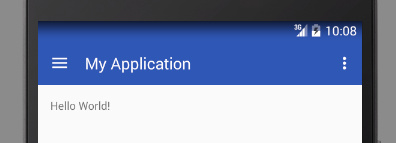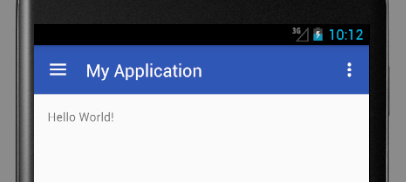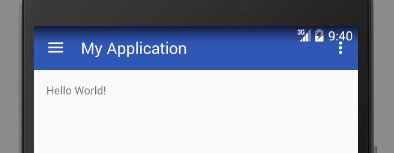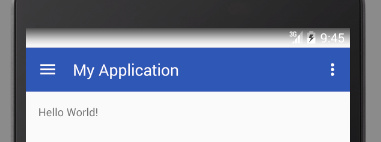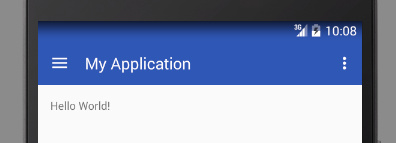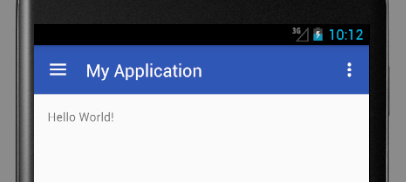关于透明状态栏(沉浸式状态栏)大家应该都有用过,从Android 4.4开始新加入的windowTranslucentStatus属性可以将StatusBar设置为透明,即在v19的style.xml中添加
1
| <item name="android:windowTranslucentStatus">true</item>
|
之后布局的内容会顶到顶栏。但是这种情况下ActionBar也会被顶栏遮挡,如图:
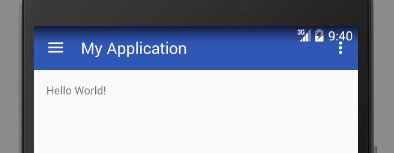
此时有两种解决方法,一是给根布局添加android:fitsSystemWindows="true"属性,将StatusBar空出来。但是。。。
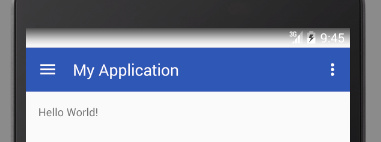
咳,大概是打开的方式不对,换种方式再来。
0x0 开启透明
新建一个styles.xml(v19),添加windowTranslucentStatus属性,这条属性即开启状态栏透明。
1
2
3
4
5
6
7
8
9
10
11
| <?xml version="1.0" encoding="utf-8"?>
<resources>
<style name="AppTheme" parent="Theme.AppCompat.Light.NoActionBar">
<item name="colorPrimary">@color/colorPrimary</item>
<item name="colorPrimaryDark">@color/colorPrimaryDark</item>
<item name="colorAccent">@color/colorAccent</item>
<item name="android:windowTranslucentStatus">true</item>
</style>
</resources>
|
0x1 添加一个statusView
在根布局的顶部添加一个View,高度为25dp
1
2
3
4
| <View
android:id="@+id/status_bar"
android:layout_width="match_parent"
android:layout_height="25dp"/>
|
0x2 代码中判断版本
当目标版本不低于v19时,将view隐藏,防止在低版本出现重复
1
2
3
4
5
6
7
8
9
10
11
| @Override
protected void onCreate(Bundle savedInstanceState) {
super.onCreate(savedInstanceState);
setContentView(R.layout.activity_test);
View statusBar = findViewById(R.id.status_bar);
if (Build.VERSION.SDK_INT >= Build.VERSION_CODES.KITKAT) {
statusBar.setVisibility(View.VISIBLE);
}else{
statusBar.setVisibility(View.GONE);
}
}
|