ReactNative WebView 高度自适应网页
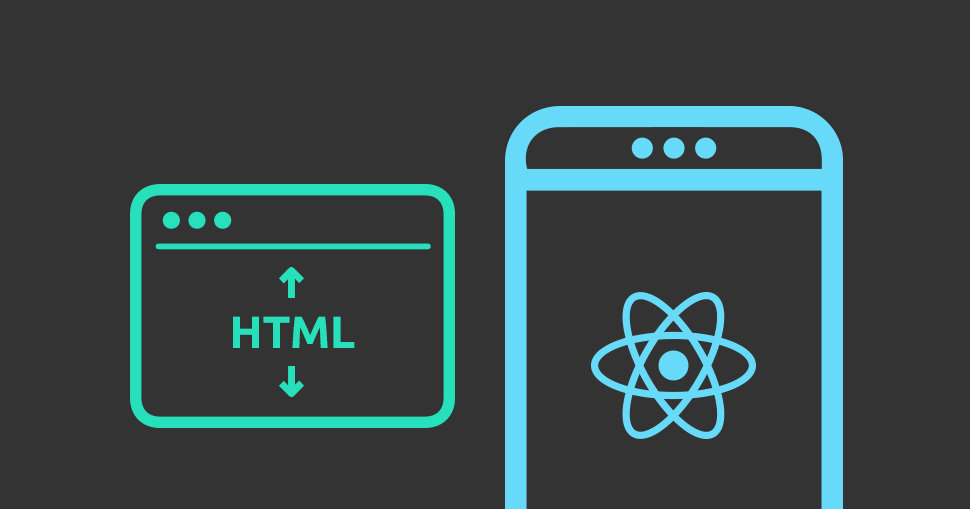
0x01 前言
在使用 React Native 的时候碰到一个需求,即将 WebView 与其他 View 进行混排,但是 React Native 本身并不像 Android 那样有类似 wrap_content 的属性进行高度控制,只能将高度写死。但是不同的页面高度肯定不一样的,这样就带来了一个问题: 怎么动态获取渲染后的网页高度并给 WebView 设置?
0x02 思路
根据之前搞 Android 的 WebView 的经验来看,方法有两种:
- 动态注入 js 代码来获取页面高度
- 找前端兄弟让他在页面里面提前嵌入 js 代码,我在展示时调用
经过查阅文档以及求助于水稻哥,发现别人的方法基本上都是属于动态注入来进行工作的,依赖于以下两个 API
Set this to provide JavaScript that will be injected into the web page when the view loads.
onNavigationStateChange?: function
Function that is invoked when the
WebViewloading starts or ends.
第一个函数即是注入 js 代码的,第二个是用来接受回调的,接下来只要在回调函数里拿到页面的高度即可。而当使用 injectedJavaScrpit 方法进行 js 注入时,onNavigationStateChange 的回调函数会多一个参数 : jsEvaluationValue, 这个参数里面存放的是 js 执行的结果。
进行测试的代码如下:
1 | <WebView |
打出来的 log 如下:
1 | - - - - - - rhjlog navState {"target":90,"canGoBack":false,"loading":false,"title":"","canGoForward":false,"navigationType":"other","url":"https://h5.117sport.com/share/article.html?id=259"} |
我仿佛看到了成功在向我招手,加上高度控制代码:
1 | class GoodsWebView extends BaseComp { |
然而,随着继续搜索,发现许多人都表明在 Android 平台上,回调函数返回的结果没有 jsEvaluationValue 这个字段!! (经过测试,确实木有..)并且公司的页面使用这种方法,有一定的失败的概率,好像与渲染时间有关?
那么就只能换一种思路了,查看一下 onNavigationStateChange 方法的回调,字段如下:
1 | { |
这里 title 这个字段是用不到的,因此可以在 js 代码里将 title 设为高度,然后读取 title
